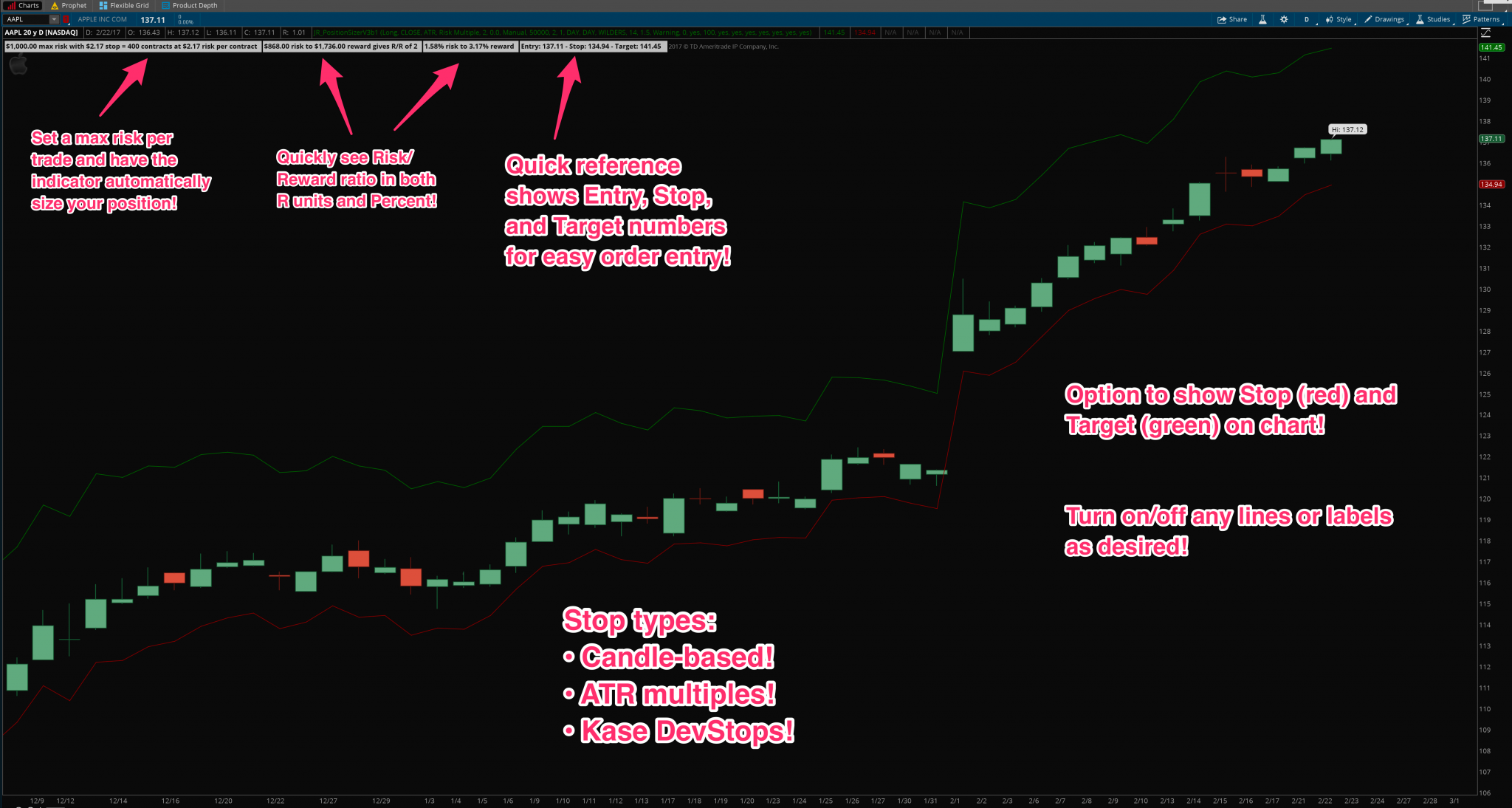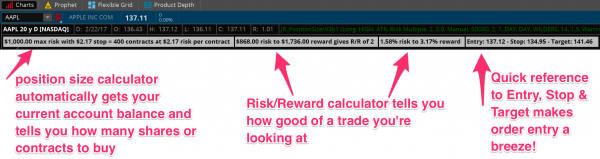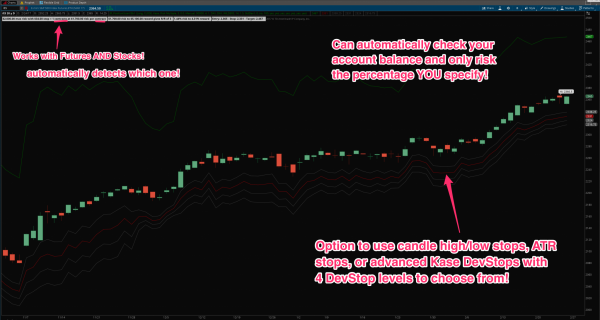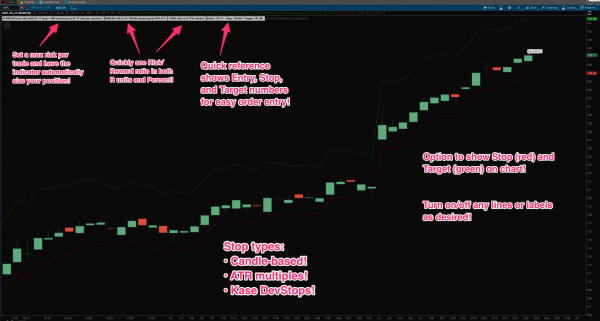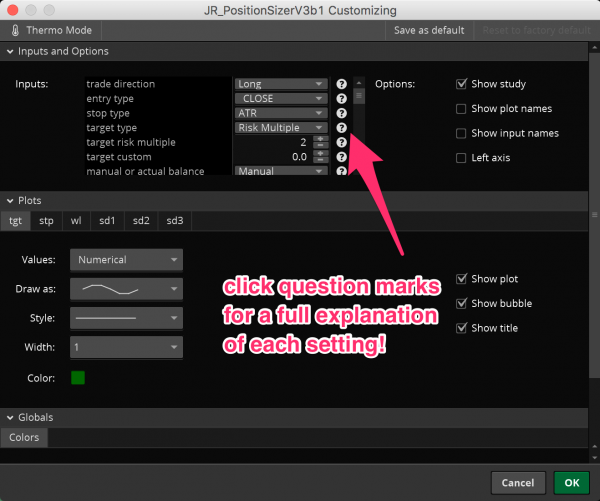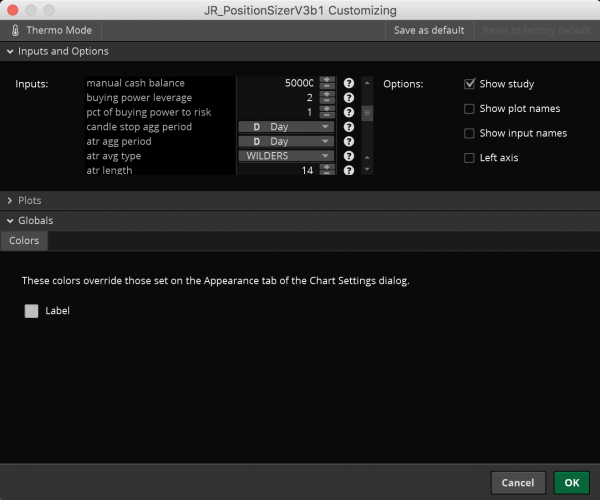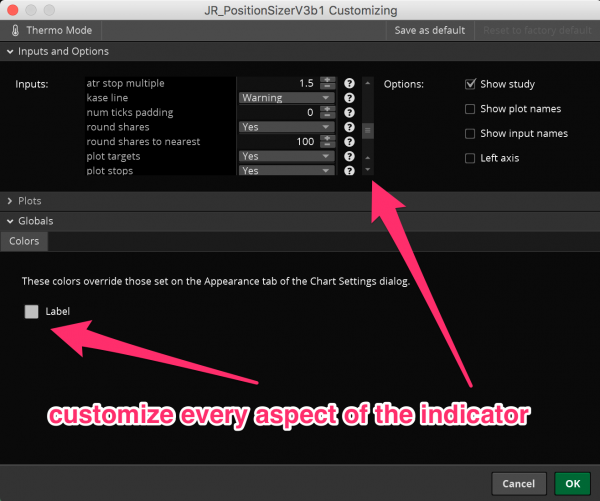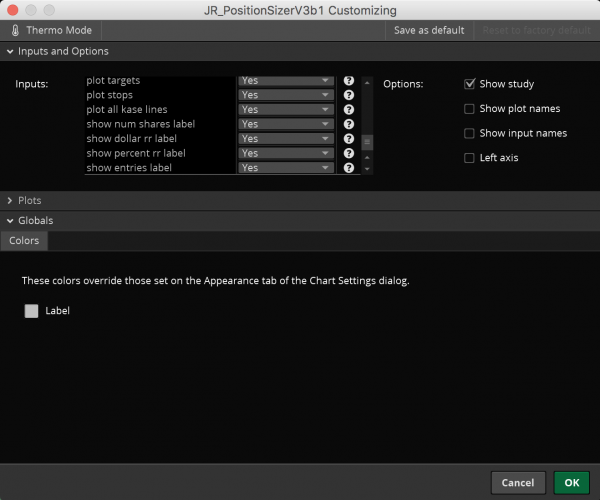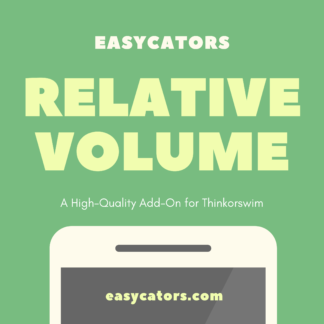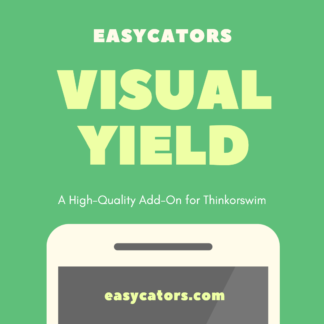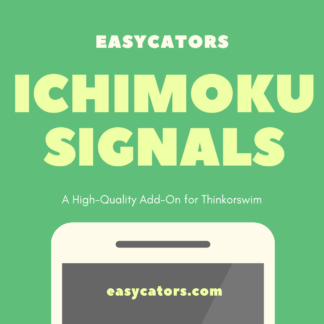Today I’ve released some substantial updates to both the Relative Volume indicator set and the Position Sizer.
Relative Volume, Trades, Shares-Per-Trade, and Shares-Per-Range
- The Relative Volume, Trades, Shares-Per-Trade, and Shares-Per-Range indicators have all been combined into a single indicator that lets you switch between modes.
- The Time-Based Average and the Moving Average based relative volume indicators have now all been combined into the single indicator as well, so you can switch between a time based average for use on intraday timeframe charts, and a custom moving average of volume for any timeframe chart.
- Efficiency improvements have also been made to reduce resource consumption and keep your platform responsive.
- Find out more here.
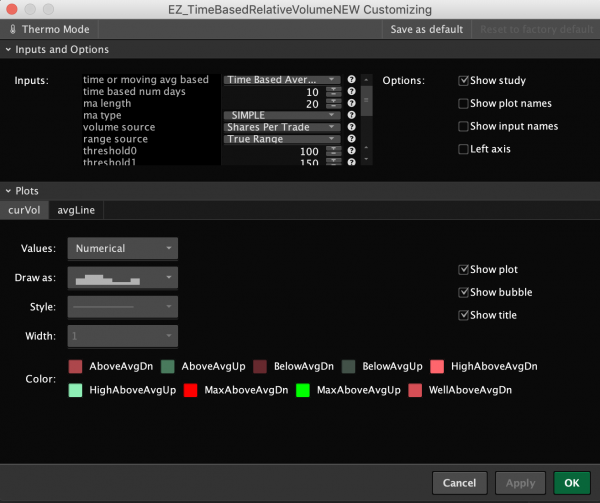
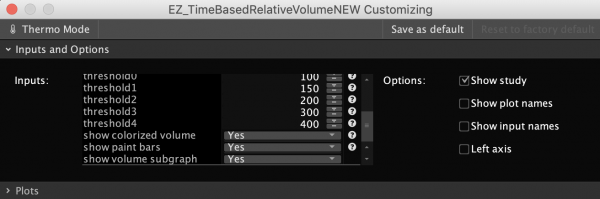

Position Sizer
- The Position Sizer has a new mode for Fixed Dollar Target, in addition to the existing Fixed Price and Risk Multiple target modes.
- New mode for stop – fixed dollar stop
- New mode for risk per trade – choose a fixed dollar amount to risk or keep the normal percentage of buying power, either auto or manually chosen
- All the data points in the label have been separated out so they can be controlled individually.
- New labels for Bid-Ask Spread, Daily Volume, stop size, buying power required, etc.
- Add spread size to stop size automatically
- Fixed an issue to limit number of shares not only by risk per trade but also by buying power
- Added offset setting for labels, so you can choose to display the entry/stop/target and position sizing info for the prior candle instead of the current candle, in case you like to use bar break types of entries based on the just-closed prior candle.
- Find out more here.
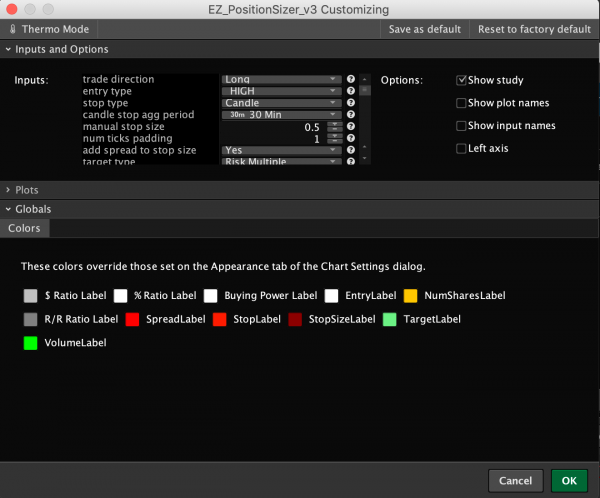
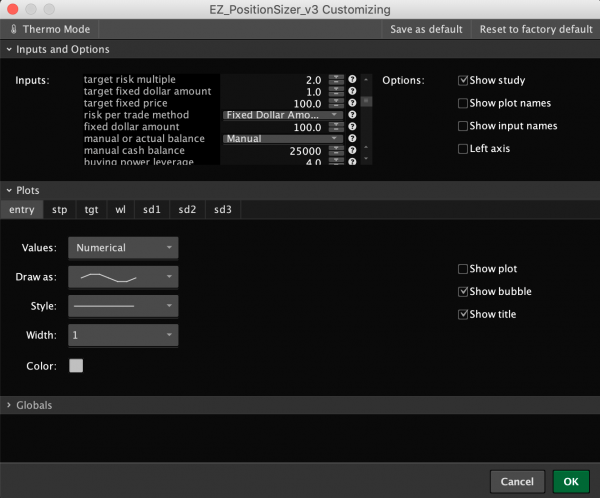

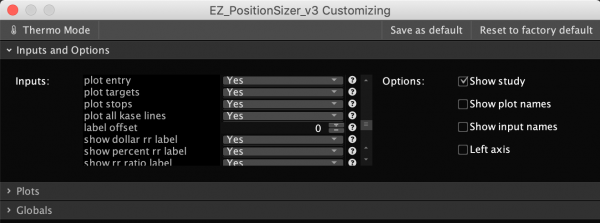
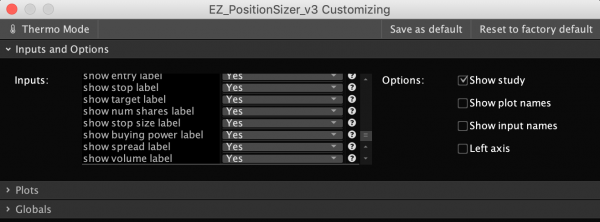
I will be updating the images and data sheets for each in the coming days, but I wanted to get the release notes out there for people who’ve already purchased in the past.
I hope these changes will add value and benefit your trading workflow. As always, updates are free to prior purchasers and the new links are available in the My Account > Orders area of the site. Thanks for your continued support and kind feedback!
-Josiah